Follow these instructions to setup DNS in ZPanel.
Login to ZPanel
Click on the DNS Manager gridded globe icon in the Domain Management
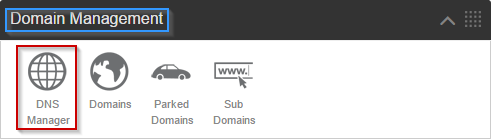
Using the drop-down box, locate the applicable domain and click Edit
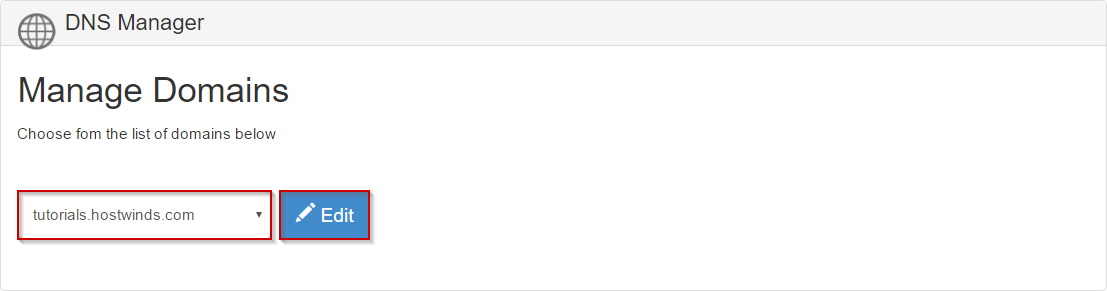
Select the type of record you’d like to add or edit, the following record types are available:
- A records
- AAAA records
- CNAME records
- MX records
- TXT records
- SRV records
- SPF records
- NS records
Click “Add New Record”
Once you have entered in the record information click "Save"



























