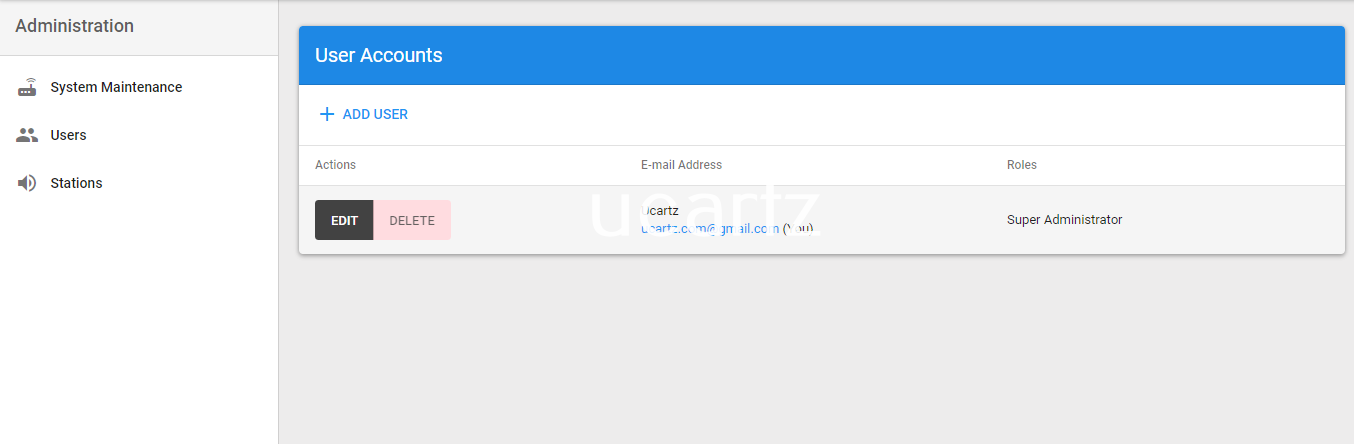To add a user profile in Azuracast, begin as mentioned below:
1. On the dashboard, choose administration.
2. Now under the administration page, choose the option User account from the section Users.
3. Provide the necessary details such as Name, Email, password, etc and save them.
Are you stuck with this? Our admins can help you fix it.