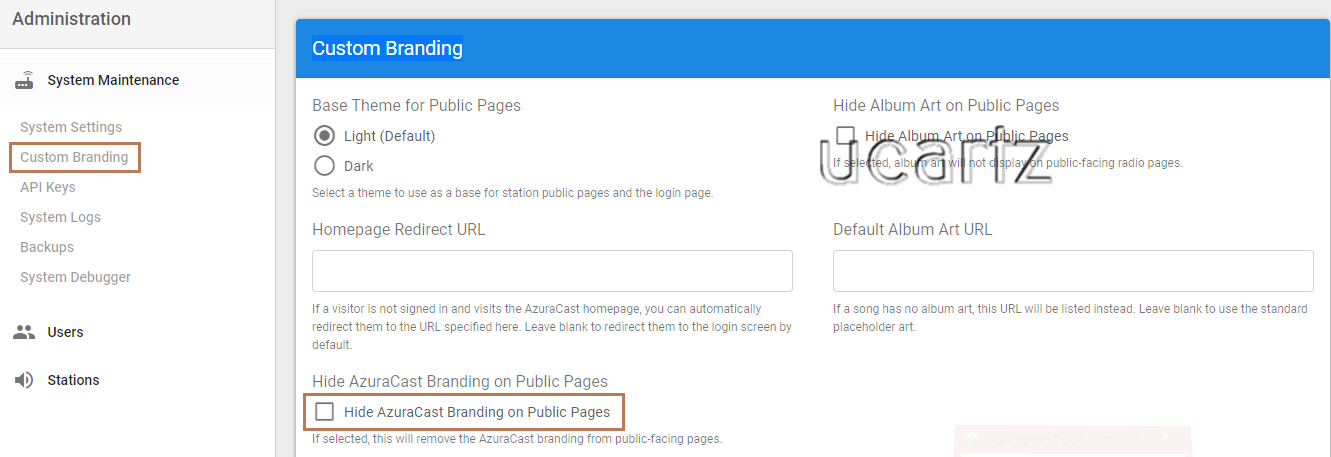To remove the powered by option from the public-facing AzuraCast pages, you need to do the following:
1. On the dashboard, choose administration.
2. Choose the option of Custom Branding.
3. Here, you will find the option, "Hide AzuraCast Branding on Public Pages".
4. Just tick the checkbox given. Now go the public-facing AzuraCast pages.
5. That's it. The powered by option gets hidden.
Struggling to remove the powered by option from the public-facing Azuracast page? We can fix it for you.