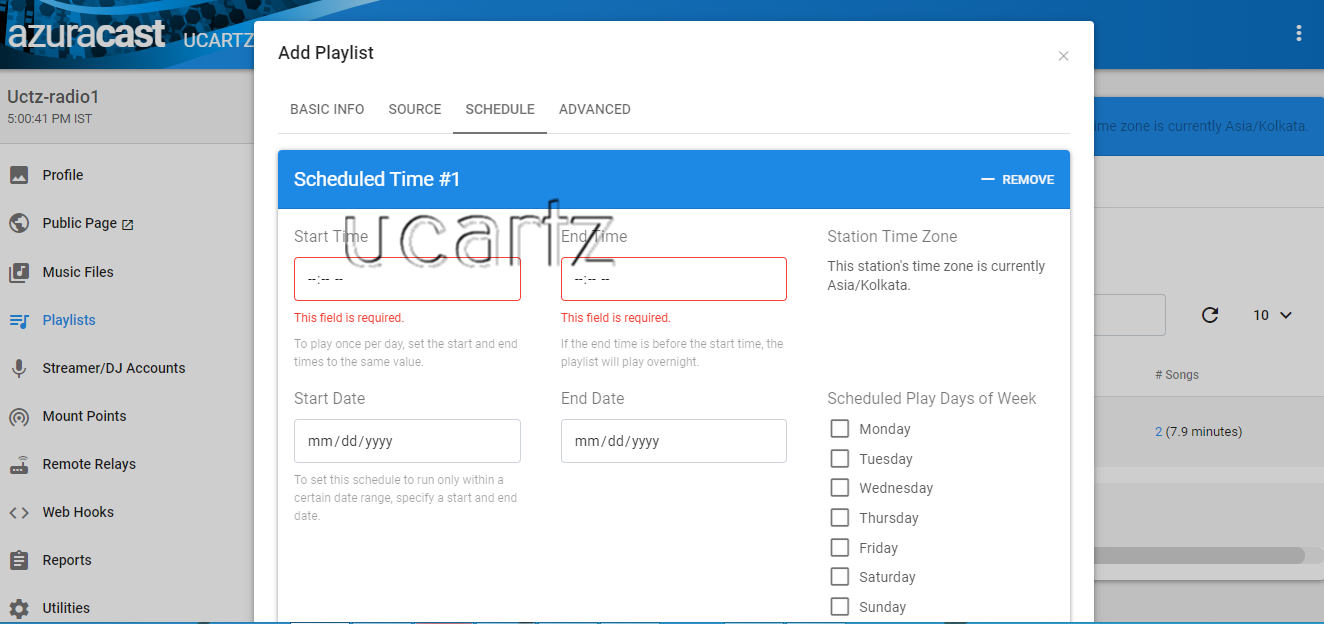To add and set up a new playlist in Azuracast, please follow the steps mentioned below:
1. Go to the station section, choose the radio for which you want to create a playlist.
2. Upon choosing Add Playlists, a new window opens.
3. Here, you can see the following:
- Basic Info
- Source
- Schedule
- Advance
4. With the basic info, one can set up a name for the Playlist.
5. With the Source, you can provide the source info as well as the orders (Shuffled, Random, Sequential, etc) for the songs a playlist.
6. With the Schedule, you can set up the start & end "date" as well as "time". Also, we can mention the exact days of a week, when we want this playlist to execute.
7. And last with the advance, the playlist is handled by the AutoDJ software. And it will be as per the options chosen.
8. Now save your changes, and enjoy the playlist created.
Want our admins to do this for you, you can hire them.