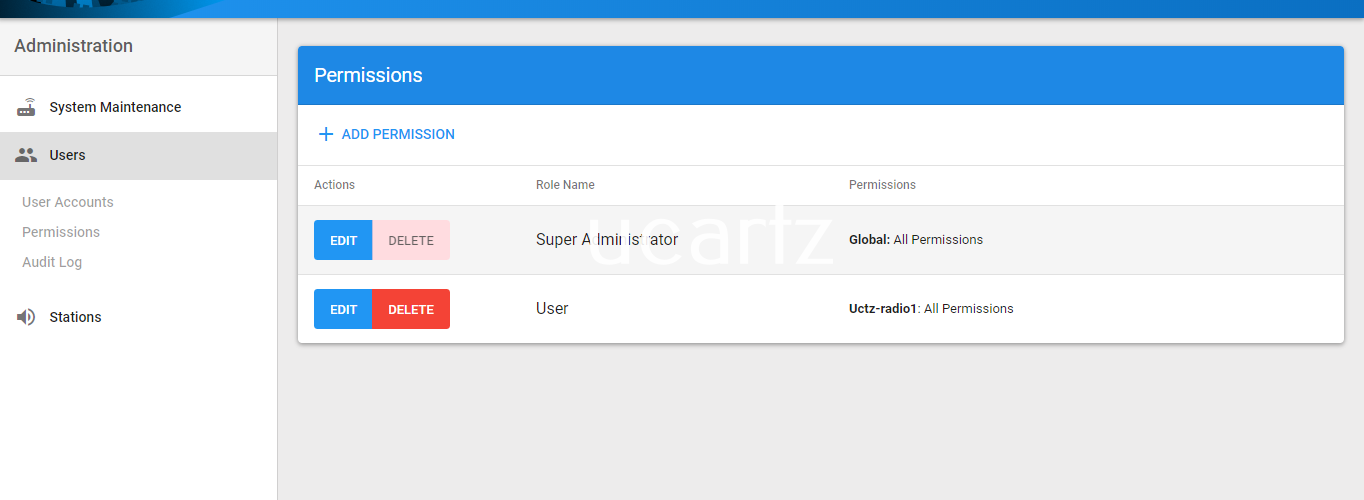To set up roles for the users and allocate streams to users, follow the steps mentioned below:
1. Go to Administration Page.
2. From the left side of the page, choose the option, Permissions from the User section.
3. Here, you can individually set up the permissions.
Need help, got stuck. Hurry, hire our dedicated admins.