Scenario:
Domains hosted with Cloudflare not working after installing engintron and enabling Nginx.
In case, your website not working after enabling Nginx. If the website is using Cloudflare then, you have to make changes in Nginx settings.
Solution:
1. To fix this issue, you need to edit your Nginx custom_rules.
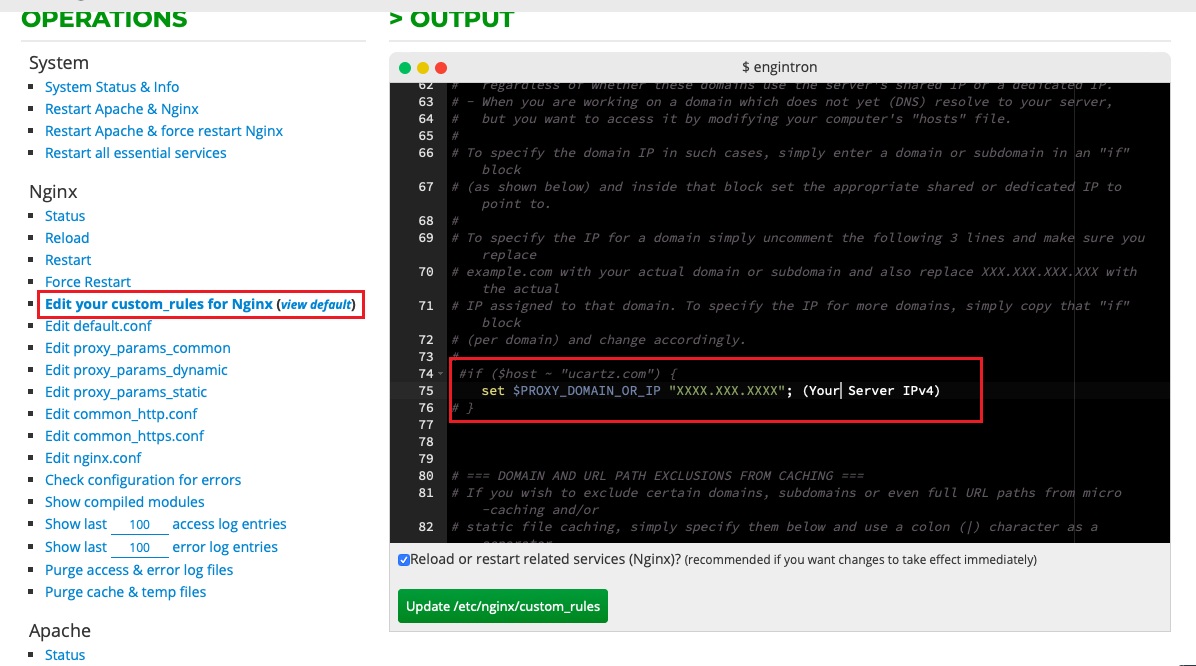
2. Uncomment the following line by removing # character. You can find the same in the above-mentioned image:
set $PROXY_DOMAIN_OR_IP “XXX.XXX.XXX.XXX”;
Where,
XXX.XXX.XXX.XXX – It is your cPanel’s shared IP address, replace it and tap on update rules.
3. Engintron will restart and everything will be working out of the box.
So, that's it. You have resolved the issue and completed NGINX Installation with the help of Engintron.
If yet you have not installed Engintron, Kindly have a check with the following tutorial:



























