To create a new stream account in SonicPanel, please follow the steps below.
Step 1: You need to create a package first. For this purpose, kindly read the below-mentioned article:
"How to create a Radio Package?"
Step 2: To create a new stream account either click the "Create a new radio " button on the home page itself
OR
Select the "Create a new radio" under the "Radios and accounts" option from the scroll menu on the left side of the home page.
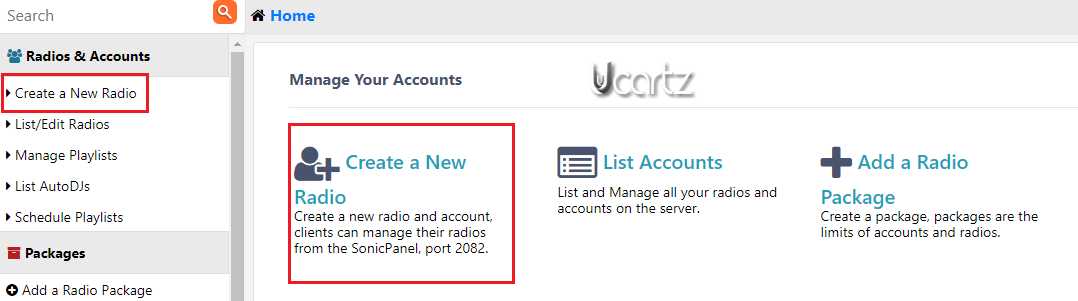
Step 3: You have to enter relevant information like "SP Login Username", "SP Login Password", "Radio Password" etc. under the "Account Information" section.
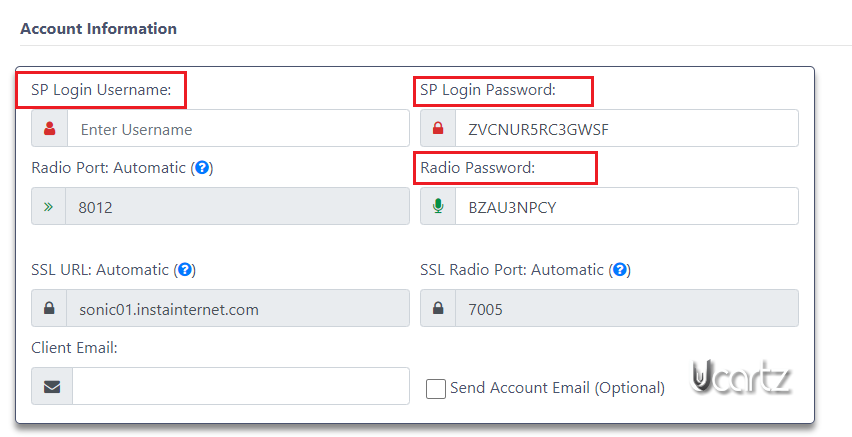
Then, select your package from "Radio Packages and Limits". There is an option to "Choose a Package" from the packages you have previously created.
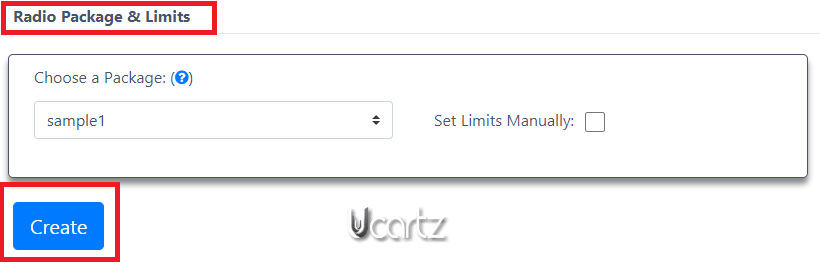
Step 4: There is an option to Set your Limits Manually. For that check the " Set Limit Manually" button.
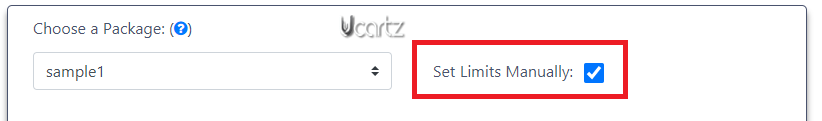
When you check that a separate section will open where you are able to set the limits you wanted.
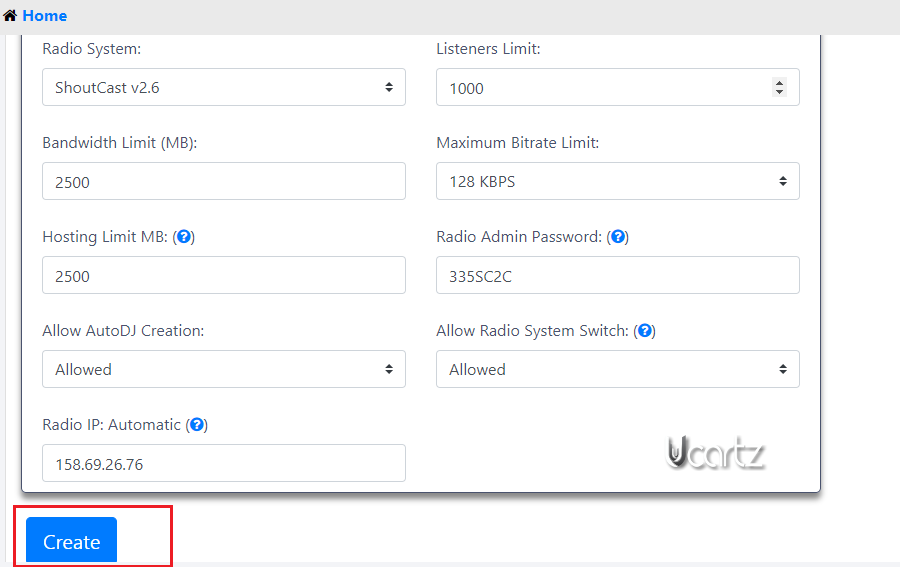
Note: It is much easier if you create and use packages instead of entering radio limits manually each time.
Step 4: Click the create button just below.
Hurray!!! Your account has been successfully created.



























