VDOPanel is a video streaming platform allowing you to create video hosting. The installation process for VDOPanel is straightforward and requires less technical knowledge.
In this tutorial, I recommend the steps required to Install VDO Panel. This tutorial provides a detailed walkthrough of the installation process and includes screenshots to help you follow along.
We recommend having a minimum of a VPS or Dedicated Server. Currently, I assume you already own a Dedicated Server.
In case you require one, get a Dedicated Server for Video Hosting.
Prerequisite:
- 1 Core CPU
- 1 GB RAM HDD As per your Need
Note:
- Fresh CentOS 7 or CentOS 8 server with no other control panels installed.
- A License Key.
Here are the basic steps you'll need to follow to install VDOPanel:
1. Log in to your server via SSH (root login is a requirement). If you are not logged in as root or have sufficient sudo privileges, the installation will not function.
2. Now Run the below command and press Enter :
curl -L https://vdopanel.com/dist/install.bin > install.bin && chmod +x install.bin
3. Now run the below command and press Enter.
./install.bin start
Once you run the above command, you will be able to see the installation progress as in the image: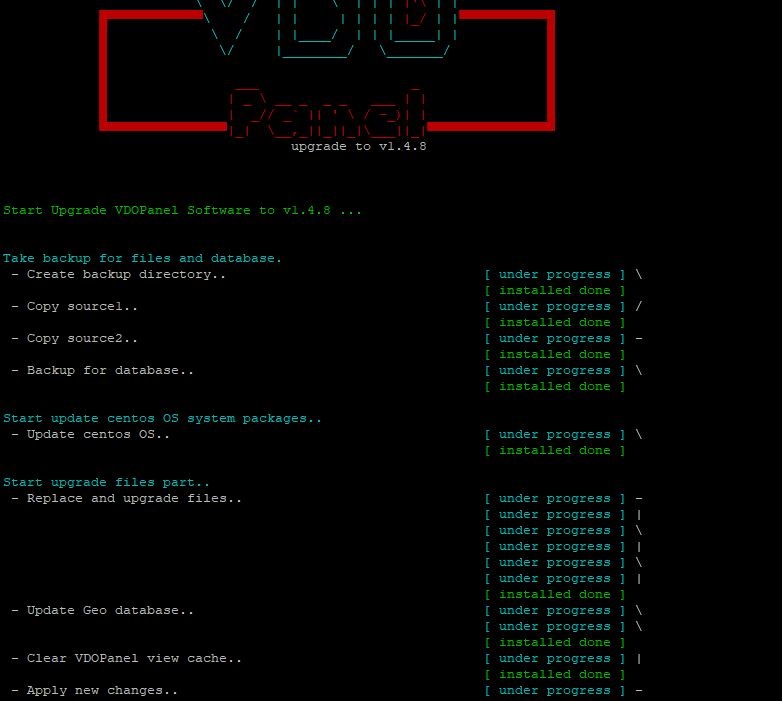
4. After Installation is completed, you will receive the following details:
# Congratulations! # # You successfully installed VDOpanel system # # URL : http://example.live/portal # # SSL URL : https://example.live/portal # # Now, you can log on your panel with the admin info # # Username : admin # # Password : *********** #
5. Open the URL in the browser, https://example.live/portal and start uploading and managing your videos through the VDOpanel interface.

That's it! You have now successfully installed VDOpanel on your server. Enjoy your Online Video and Live TV Streaming.



























