If you have a website, you reasonably control your emails through cPanel Mail Server (Exim).
Depending on the settings you apply to its mail server, cPanel can quickly identify spam and prevent the daily emails you want to get. The simplest way is to add the desired email address to the cPanel mail server whitelist.
The following are the steps to add the desired email address to the cPanel mail server whitelist.
Log in to your cPanel account and search for Spam Filters.
Enter Spam Filters.
Go to the "Additional Configurations (For Advanced Users)" section and click the "Show Additional Configurations" option. Then click on the option "Edit Spam Whitelist Setting".
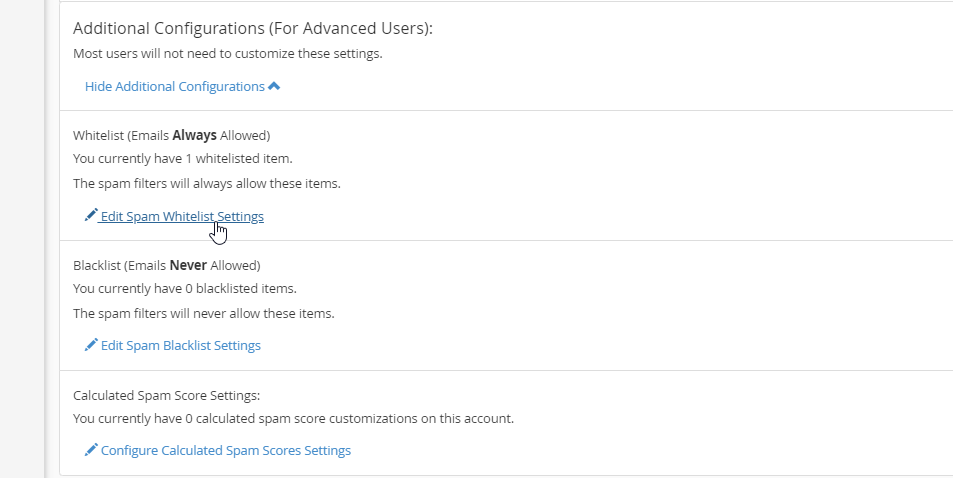
Then click on the "Add A New "Whitelist_from" " option. Enter the email address you need to whitelist in cPanel on a newly opened tab and click on the option "Update Whitelist (Whitelist_from)".
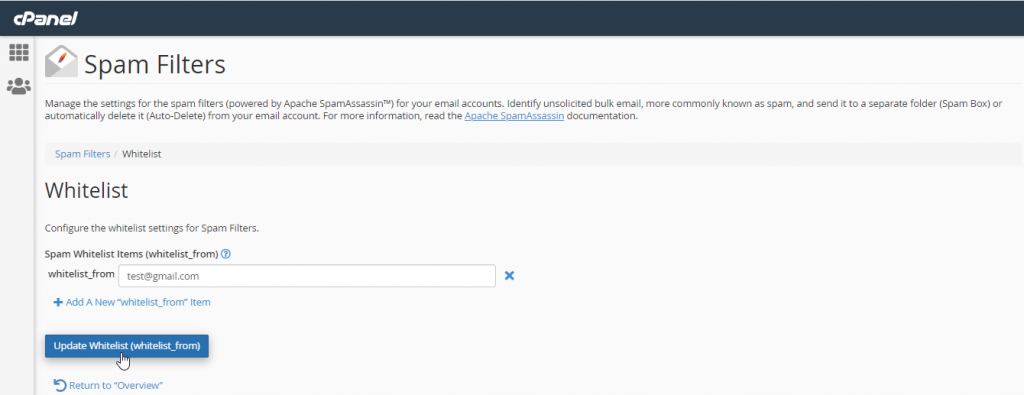
Then your desired email address will get whitelisted.



























