DSO stands for Dynamic Shared Object. If you want to increase your website or web app's speed, you need to use DSO. It is one of the many modules available in Apache to work with PHP scripts. It is also one of some modules possible for managing PHP. Since Apache does not support PHP scripts, you require such programs, known as PHP Handlers.
Steps for how to install DSO using EasyApache 4 with the mod_ruid2 are shows below.
1. Install DSO with mod_ruid2
For this:
> Log into your WHM/cPanel with root login credentials and search for the "EasyApache" in the search box.
> Click on the "EasyApache 4" listed under the Software section.
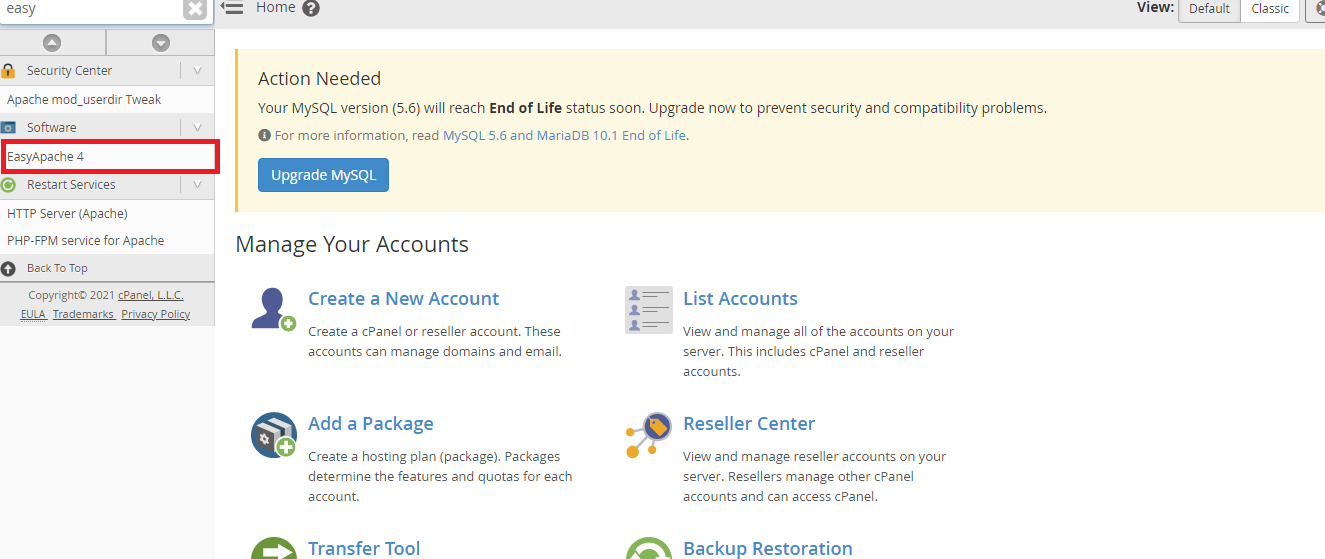
> For the "Currently Installed Packages" part, click on the "Customize" button.
> Enable the "Toggle" button next to 'mod_mpm_prefork'. It permits the Apache MPM.
When indicated, click on the Yes button followed by the Next button, Inside the Apache Modules section and search for the mod_ruid2 module. Then install it running the toggle button click on Next to proceed further.
Again use the search bar to find the "php802-php" module.
Click on the Yes button, followed by the Next button, to proceed further.
Reexamine the modifications you've made in the system and confirm that by clicking on the Provision button. It will start the DSO installation and configuration process.
2.Confirming that DSO is Available
To ensure that DSO is available in your system, you can do the following.
>Log in to your server using SSH and run the following command.
Code:/usr/local/cpanel/bin/rebuild_phpconf –available
You can see this line.
Code:- ea-php56: cgi dso none
It means that DSO is available for use in your system.
3.Setting DSO as PHP Handler
To start using DSO, you need to set it as PHP Handler. You can do this either via the CLI or from your WHM.
You have to set it as a PHP Handler for using DSO either by CLI or by your WHM.
3.1 From CLI (Command Line Interface)
Here are the steps needed to set DSO as a PHP Handler from the CLI:
First, connect to your back-end server using SSH.
Run the below command
Code:- /usr/local/cpanel/bin/rebuild_phpconf –ea-php##=dso
Here, ## denotes that the PHP version you have to enter.
3.2 From WHM
It's become much easier by using the Web Hosting Manager.
> Log into your WHM account with root login credentials and search for the "Multiphp" in the search box.
> Click on the "MultiPHP Manager" from the results.
> Click on the "PHP Handlers" tab
> Select PHP version you want the DSO for and go to the "edit" option corresponding to that.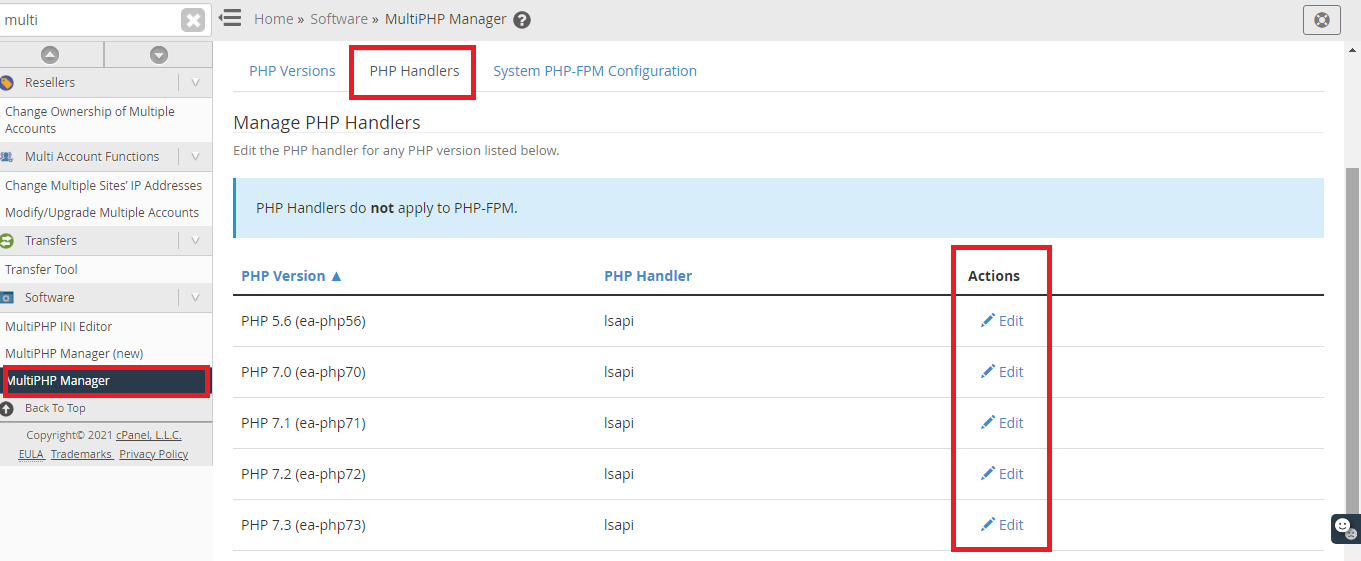
> From the drop-down menu, select "DSO" under the PHP Handler column
> Finally, hit the "Apply" button to apply the changes made.
You have successfully working DSO to handle PHP scripts.



























