Ucartz is offering a Free HTML Radio Template. This is an excellent online FM Radio Station HTML Template that is clean and modern, with well-organized layers that make it a great template—mostly recommended for your FM Radio Station Company. This complete Online FM Radio Website solution will boost your business and portfolio.
Main Characteristics -
- Fully Responsive in Any Device
- Audio player with custom skins
- Developer Friendly Coding
- Smooth Transition Effects
- Based on Bootstrap 4v
To download an HTML of the website template. Please follow the below-mentioned link:
https://www.ucartz.com/clients/dl.php?type=d&id=13
Now let's see how to upload and make the online radio HTML Template working.
Assume that you already have a hosting account. In case if you don't have a hosting account, get a cPanel hosting. Currently, I am uploading the HTML template file for the online radio on a cPanel account.
Steps to follow:
1. Login to your cPanel account.

2. Download and upload the file under your public HTML directory.
3. Once you have uploaded the file, extract it.
4. Now, go to the js directory and under that, open the folder named as custom.
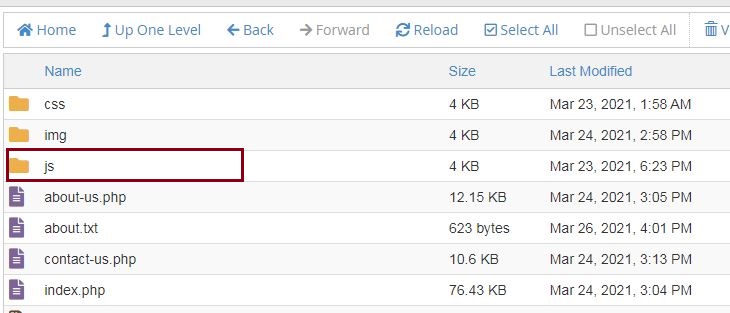
5. Here, you can find a file, player.js. Select the file (player.js) and press the edit option. Now, modify the player link with the one you want and then save it to reflect the changes.
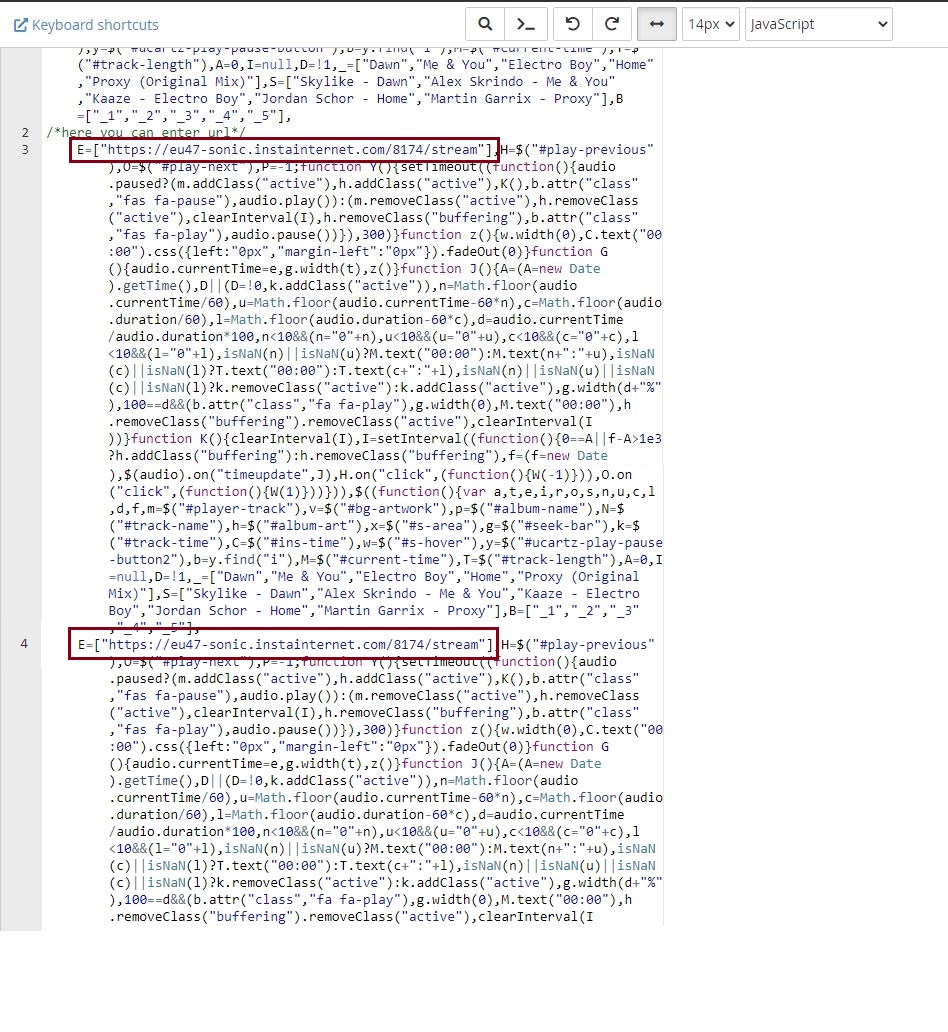
6. Open the link in your favourite browser.
That's it.



























