The Compilation process can improve the performance of a Magento v1 store by combining separate include files from various modules into a single file.
IMPORTANT: If you are using a Magento Hosting Plan, then you can leave the Compilation disabled and use LiteMage as page cache, as it is significantly faster!
Before compiling an installation, the /magento-install-dir/includes/config.php file must be writeable.
The compiler is disabled by default. The first time you run the compiler, the status changes to “Enabled.” A summary of the compilation state appears at the top and includes the status of the compiler and state of the compilation, the number of files compiled, and the scope of the compilation.
To make changes to a compiled installation, you must first disable the compiler. Then after making the necessary changes, enable the compiler, and run the compiler again.
To run the compiler:
1. On the Admin menu, select System >> Tools >> Compilation:
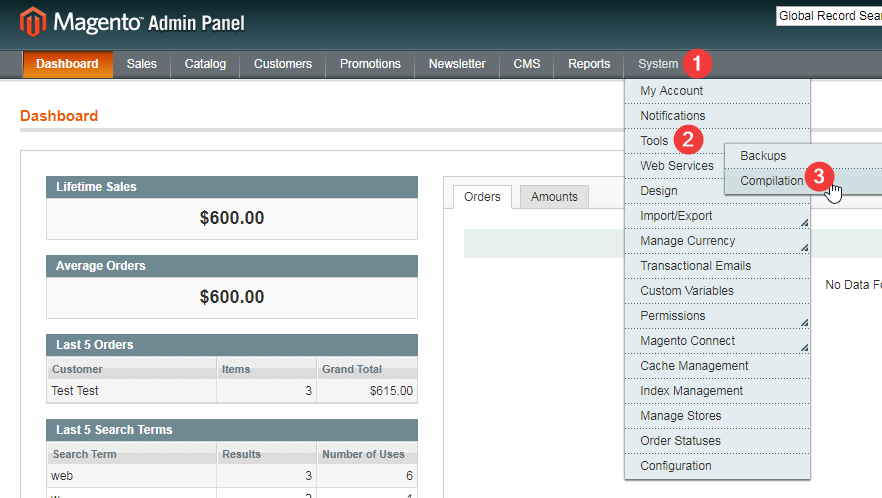
2. Click the Run Compilation Process button:
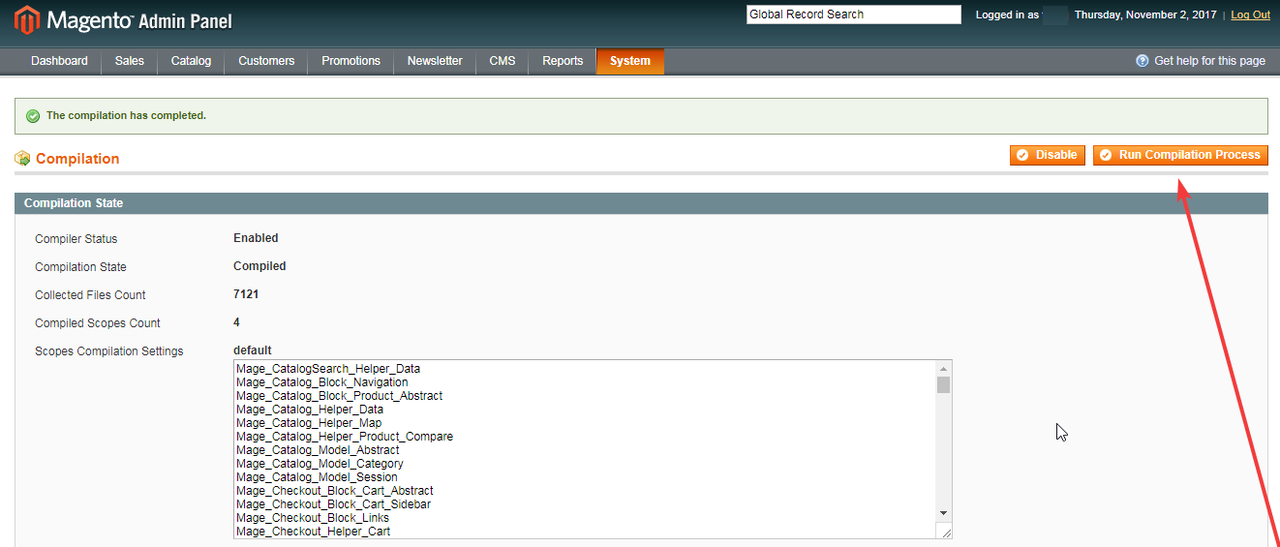
To disable the compiler: Click the Disable button.
If you have SSH access, then you could enable/disable/Run/clear the Compiler by using the /Magento-install-dir/shell/compiler.php
Run:
php -f /magento-install-dir/shell/compiler.php --help
to get the list of the available options:
Usage: php -f compiler.php — [options]
state Show Compilation State
compile Run Compilation Process
clear Disable Compiler include path and Remove compiled files
Enable Compiler to include path
Disable Compiler include path
help This help
That’s how you use the Compilation in Magento v1.



























