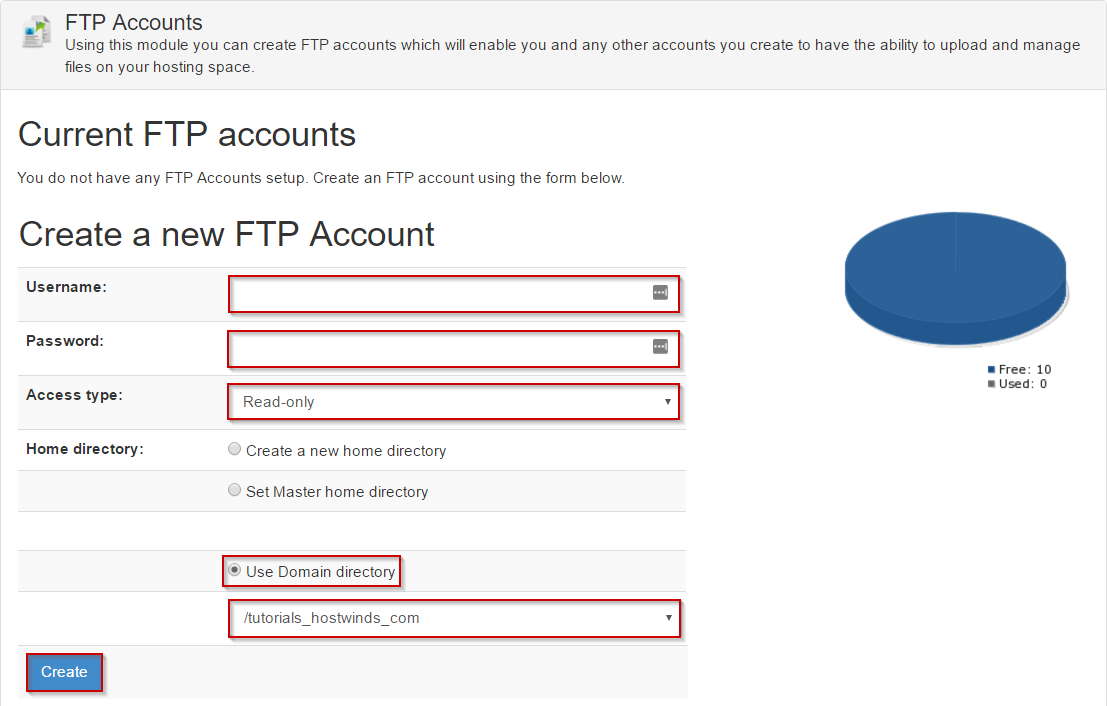Follow these instructions to create an FTP account in zPanel.
1. Click the FTP Accounts icon with the cloud and arrorow in the File Management section on ZPanel’s front page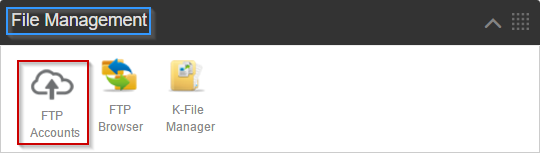
2. Put in the FTP username and password that you’d like to use
3. Choose which access type this account will have
Note:
Read-only allows the downloading of files, but won’t allow this account to modify files or upload them to the server. Write-only allows uploading of files, but files can’t be modified or downloaded. Full access allows everything: downloading, uploading and modifying.
4. Select Use Domain directory then use the provided drop-down menu to find the relevant domain
5. Click Create.