Note:
Before proceeding, ensure that you already have the package created that you want to use with this client
Follow these instructions to create a client in ZPanel:
1. Go to ZPanel and login
2. Under the Reseller, section select Manage Clients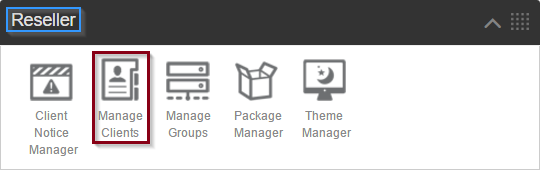
3. Enter your desired username
4. Enter a password
5. You can also use the Generate Password link
6. Select whether you want this user in the Users group or Reseller group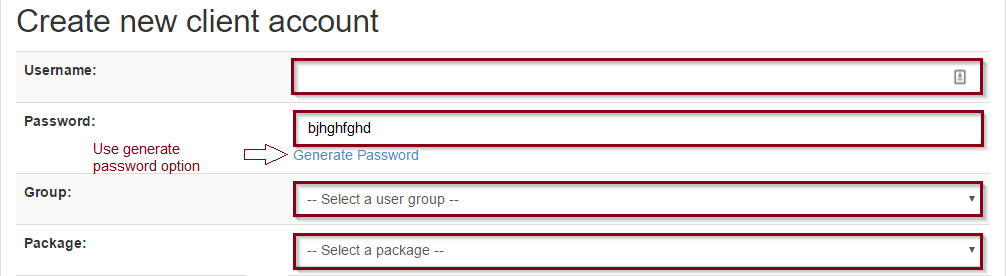
7. Select the package you previously created
8. Finish putting in the rest of the information
9. Hit the "Save" button



























