1) Log in and go to the Admin page found in ZPanel
2) Look in the Database Management area and click on “phpmyadmin”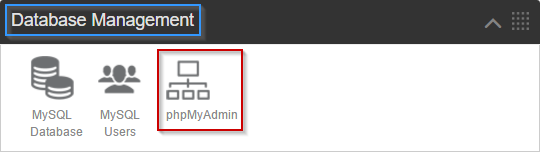
3) Now click the blue “Launch phpMyAdmin” button
4) Put in the username for MySQL
5) Put in the password, too
6) Click “GO”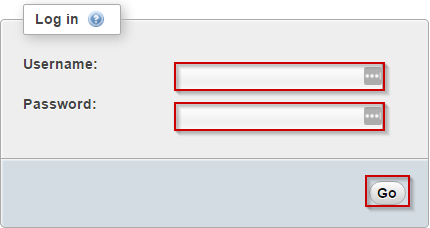
Most Popular Articles
How to Increase Max Upload Size?
Assuming that you have SSH login details. Once you’ve logged into your server via SSH, you may...
How Do I Create Distribution Lists?
Login into your ZPanel Admin page Click Distribution Lists which can be found under Mail Here...
How Do I Create Groups in ZPanel?
Login to your ZPanel Admin page. Click manage Groups under the Reseller section. Enter the name...
How to Setup Google Apps for a Domain in Zpanel?
Google Apps is a collection of web-based applications provided by Google. Here, we will focus...
How to Setup Mail to Use Microsoft Live for Domains in Zpanel?
To set up Microsoft Live for your domain so you can use it for email, simply log in to your...



























