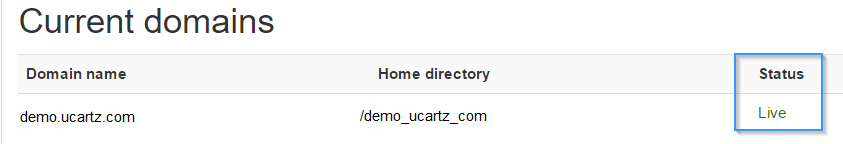How do I setup ZPanel?
The list below will run through these items; connecting, adding a domain, creating a database, adding a user to your database, installing scripts, creating an FTP account, creating your first email account and accessing Webmail.
How to connect to zPanel?
1)To connect to your zPanel admin area enter your servers IP address into your browser
2) Login and change your zadmin password. Default username and password are:
User: zadmin
Password: password
3) Under the Account section in your zPanel admin area click Change Password. On this page just follow the on-screen directions and your password will be changed
Note:
Please remember to include your password when you submit any support requests.
How to add your first domain?
1) If you’re not at the Zpanel Home page, click the home icon
2) Scroll down the page to the “Domain Management” section and click “Domains”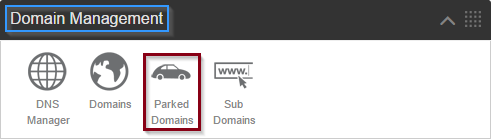
3) Under the “Create a new Domain” section enter your domain name and ensure that you have selected “Create a new Home Directory”
4) Now click “Create”
5) Now you need to go back to the homepage
6) Go back down to the “Domain Management” section and click “DNS Manager”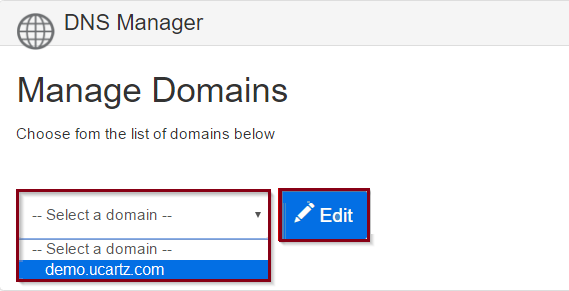
7) In the drop-down box, select the domain that you added
8) Click “Edit”
9) You’ll now be presented a page that informs you that the DNS zones need to be created. Click “Create Records”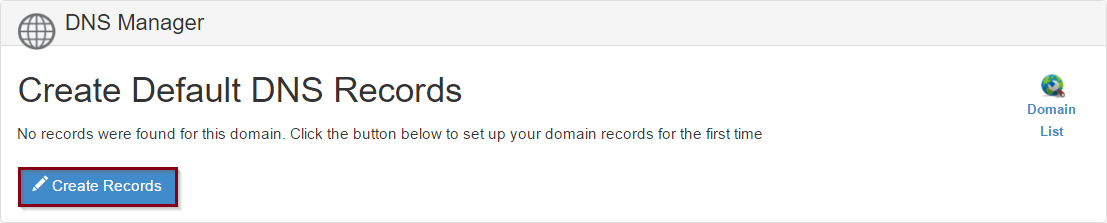
10) Click on the NS tab
11) If you’re using nameservers that we have provided to you, or nameservers that are already registered enter them in
12) Click Add New Record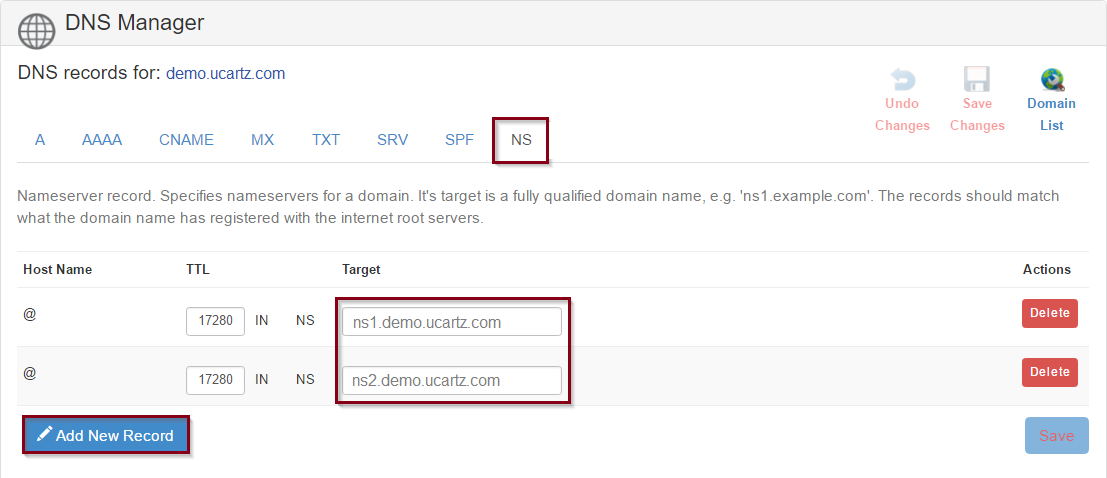
13) Go back to the domains page and you can see the status of the domain setup on your server. Refresh until the status says “Live”