Migrating VDOPanel to a new server is necessary when you want to upgrade your server or move to a different hosting provider. In this article, we will guide you on how to migrate VDOPanel to a new server using the Transfer Tool.
Step-by-Step Guide:
-
Install VDOPanel on the New Server:
The first step in migrating VDOPanel to a new server is to install VDOPanel on the new server. -
Login to Admin Portal on New Server:
After installing VDOPanel on the new server, log in to the Admin Portal on the new server. -
Go to Backup & Transfer Tab:
In the Admin Portal, go to the Backup & Transfer tab and click on the Transfer Tool option.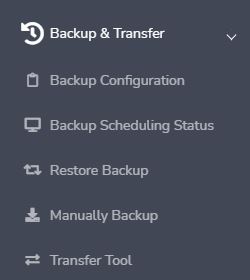
-
Enter Old Server SSH Access Info:
In the Transfer Tool section, enter your old server SSH access info, including the IP address, username, and password. Click on the "Go To Remote Server" button.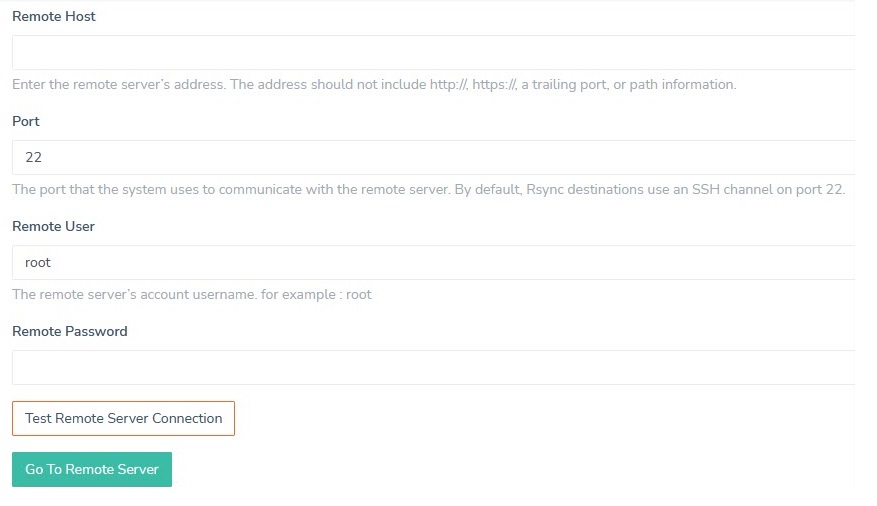
-
Select Accounts to Migrate:
Once you have accessed your old server, select the broadcaster accounts you want to migrate. You can choose to migrate all broadcaster accounts or only specific ones. -
Start Migration:
After selecting the accounts, you want to migrate, click on the "Transfer" button to start the migration process. The Transfer Tool will migrate all selected accounts to the new server.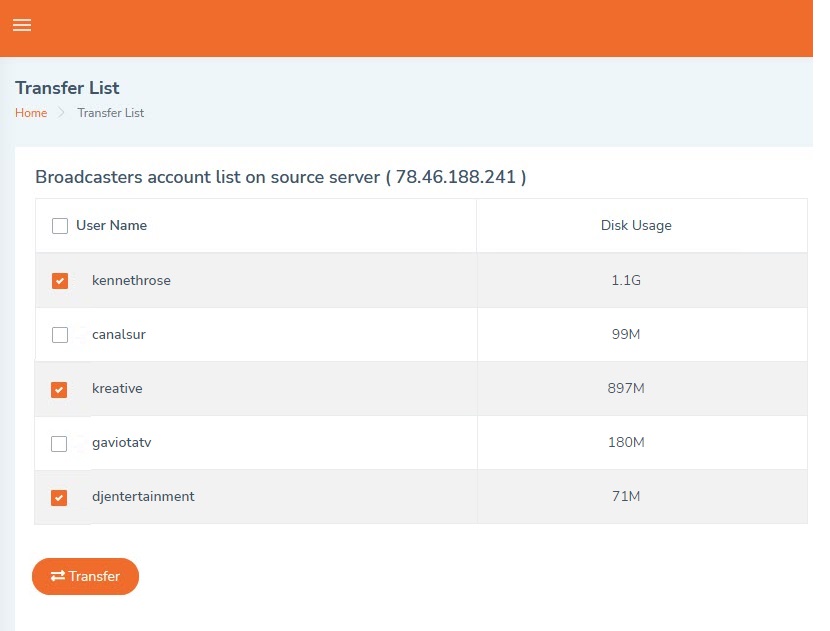
Migrating VDOPanel to a new server is a straightforward process using the Transfer Tool. By following the steps mentioned above, you can easily migrate all your broadcaster accounts to the new server.



























