1. Log into your cPanel account.
2. From "Preferences" section, click on "Change Language" Icon. ![]()
3. From the cPanel Language Configuration Page, choose your preferred language and then click on the "Change" button.
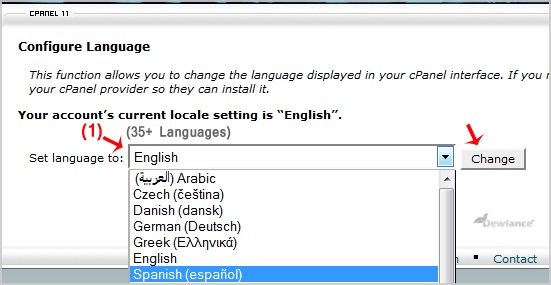
1. Log into your cPanel account.
2. From "Preferences" section, click on "Change Language" Icon. ![]()
3. From the cPanel Language Configuration Page, choose your preferred language and then click on the "Change" button.
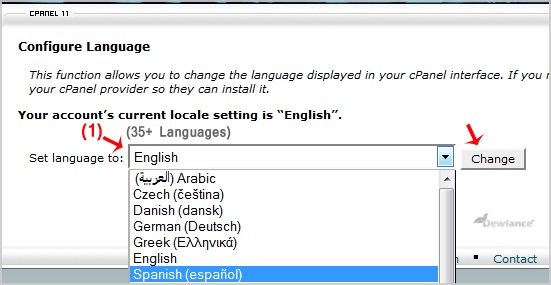
Most Common Linux Cpanel Commands for Server Admins & Cpanel Users . Limit webuser...
To check progress, login to vps and check log: tail -f ins_cpanel.log
Subdomain A subdomain is a second website, with its own unique content, but there is no new...
The below code when added to an .htaccess file will automatically redirect any traffic destined...
As you may know, if mail service is unauthenticated you can face the following issues:- emails...

